Página 1 de 1
Bug starting Xailer
Publicado: Vie May 10, 2024 7:32 pm
por emeasoft
Hi Xailers,
I use two monitors with Xailer with two different resolutions (monitor 1: 1366x768 and monitor 2:2560x1080), but this causes a problem when starting Xailer, the "Code Editor" window starts small and I always have to resize it.
Is there any fix to this?
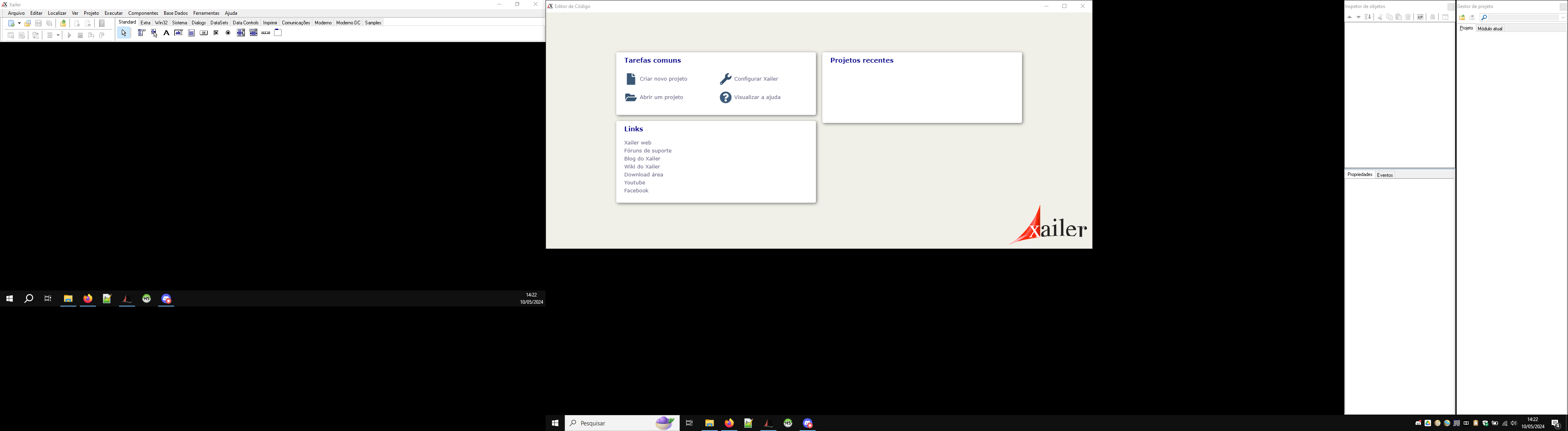
- example.png (102.21 KiB) Visto 22605 veces
Thanks!
Re: Bug starting Xailer
Publicado: Lun May 13, 2024 5:18 pm
por DC
Hi Emea,
Did you try clicking on the top, selecting "Send to Monitor 2" ; and then clicking on the top again, and selecting "Send to Monitor 1"?
I don't know if that will work, just trying something random.
Also, this is probably a stupid question, but did you try Selecting Interface from the Tools/Option menu, and changing the font and size there?
Re: Bug starting Xailer
Publicado: Lun May 13, 2024 6:53 pm
por jfgimenez
Hi,
try to click on "Restore all windows" from the system menu in the main IDE's window

- 2024-05-13_184935.png (8.83 KiB) Visto 22554 veces
Re: Bug starting Xailer
Publicado: Mar May 14, 2024 10:00 pm
por emeasoft
Hi DC,
The problem is that Xailer does not loading corretly the code editor window size/position.
Hi José,
Doing that solves the problem with the resizing but I still use it to resize the window every time I open Xailer.
As you can see in the example the Code Editor window is assuming the maximum width/height of the Monitor 1 even when it is executed on Monitor 2.
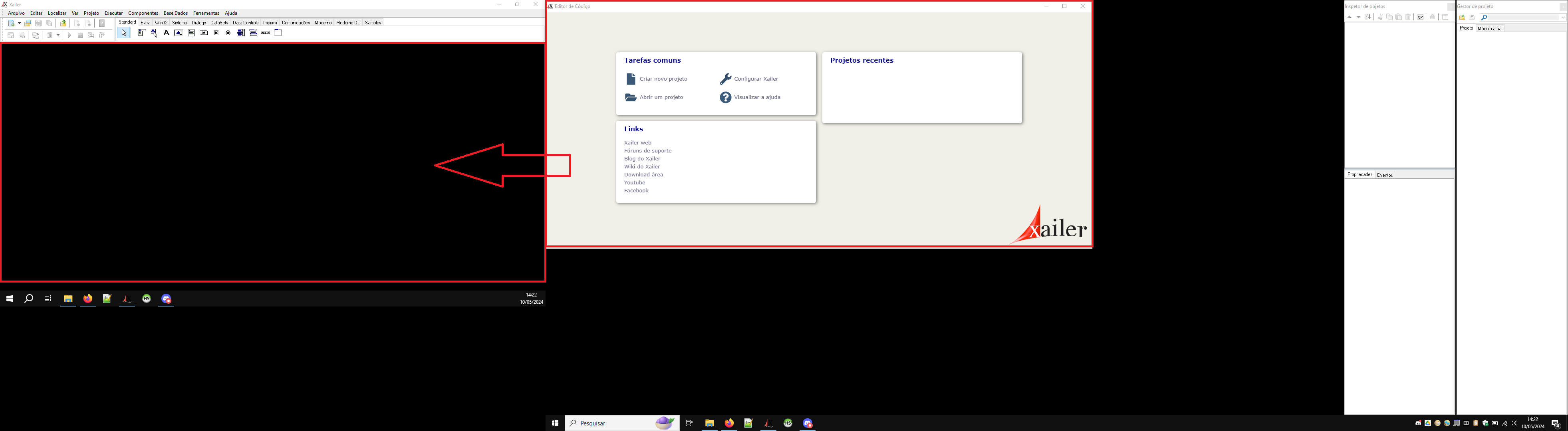
- example.png (113.3 KiB) Visto 22511 veces