Página 1 de 1
Big number
Publicado: Mié Ene 19, 2022 2:23 am
por nbatocanin
Hi to all

I have a very strange problem with displaying large numbers. For example, I have numeric fields which contains number 2201000253. FR displays this number as -2093967043. Actualy: 2201000253 - 2^32 = -2093967043 so obviously there is some limitation.
Is there a way to display this number normally?
Regards, Nenad
Re: Big number
Publicado: Mié Ene 19, 2022 3:14 am
por hgarciaj
try one of those:
one use a format mask like "9999999999999"
two convert the number to string before showing report
Re: Big number
Publicado: Mar Ene 25, 2022 2:15 am
por nbatocanin
Thanks for the reply, but unfortunately none of that works. The problem is obviously at a lower level, in the core of FastReport ...
Is there a possibility to buy an FR update? I don't need anything special, but I would be glad to support further development.
Regards,
Nenad Batocanin
Wings
Re: Big number
Publicado: Mar Ene 25, 2022 10:31 am
por ignacio
I'm afraid to can not. I'm almost sure you can use a template (picture).
Regards
Re: Big number
Publicado: Dom Ene 30, 2022 12:22 pm
por nbatocanin
Problem solved!
I use old version of frx.dll (1.5.1411.27). When i replace DLL with version 1.5.1609.7, everything work properly.
Which version is the latest and where can I get it?
Regards, NB
Re: Big number
Publicado: Mié Feb 02, 2022 2:53 am
por nbatocanin
Unfortunately, the problem has not been solved

Please see this examples - first one is with FR version 1.5.1411.27:
https://drive.google.com/file/d/1f11p9y ... sp=sharing
this is the same example, FR version 1.5.1609.7:
https://drive.google.com/file/d/1vJbxw7 ... sp=sharing
Older version show wrong "big" numbers like 2201000253 (first report P.FR3). Also, the old version correctly displays a manually created variable (P2.FR3).
Second version fix bug with number and displays right value. BUT - this version does not recognize manualy created variable and reports error! This version does not even allow such a report to be saved (see picture)!

- frbug2-2.PNG (237.58 KiB) Visto 3756 veces
Re: Big number
Publicado: Mié Feb 02, 2022 11:37 am
por ignacio

- Imagen 399.png (36.76 KiB) Visto 3749 veces
See the CM length
DLL version: 1.5.1705.9
Regards,
Re: Big number
Publicado: Mié Feb 02, 2022 6:00 pm
por nbatocanin
See the CM length
DLL version: 1.5.1705.9
Sorry I did not understand?
Ok, newer versions solve the problem with a large number (the problem is also solved in the my 1.5.1609.7 version), but the problem with manually created variables remains! Is this fixed in your version?
I ask again: where can I buy / get a new version?
Re: Big number
Publicado: Mié Feb 02, 2022 6:38 pm
por ignacio
You can download latest version from:
https://download.xailer.com/?en&file=103
This code also works correctly:
::oFastReport1:AddVariable( "test", 2201000253 )
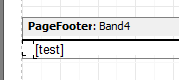
- Imagen 402.png (1.3 KiB) Visto 3735 veces

- Imagen 401.png (681 Bytes) Visto 3735 veces
Regards,
Re: Big number
Publicado: Jue Feb 03, 2022 1:23 am
por nbatocanin
On this link is version 1.5.1609.7, which has bug. Can you upload your version please?
Thanks for the recommendation, but the problem is that we have a huge number of users who have custom made fr3 scripts with manually created variables. If I put a FR version that can't accept that, I have to change 1000+ scripts...
Re: Big number
Publicado: Jue Feb 03, 2022 10:06 am
por ignacio
Re: Big number
Publicado: Jue Feb 03, 2022 4:11 pm
por nbatocanin
Like I said, the link doesn't contain the latest version:

- x.PNG (7.48 KiB) Visto 3706 veces
Anyway, I tried that version and it still has a bug.
Re: Big number
Publicado: Vie Feb 04, 2022 3:52 pm
por ignacio
https://www.xailer.com/files/frx/frx.zip
You must have latest Xailer version in order to use that DLL.
Regards,
Re: Big number
Publicado: Sab Feb 05, 2022 12:50 am
por nbatocanin
I never used Xailer, only FastReport, but if it is a necessary to get the correct update, I will buy it.
Can you please confirm that this example works with the latest DLL:
https://drive.google.com/file/d/18OmZAr ... sp=sharing
