Página 1 de 1
IDEEditor - how to focus?
Publicado: Mié Nov 10, 2021 3:37 am
por Hurricane
Hi,
after opening a file in the editor, how to give focus to the editor?
I found the method in the documentation, but it didn't work.
Código: Seleccionar todo
METHOD BtnOkClick( oSender ) CLASS TFrmVPF
....
::Close()
::oPlugin:IEditor:SetFocused() // does not work
RETURN Nil
If I have a Form open in Designer, I press CTRL+F12 to show my "View Forms Project" window to select a file, it is opened in Editor, but Form Designer remains in front.
in the image, the file is active, but the editor is not in focus.
If you open a file via Project Manager, the Editor is in focus.
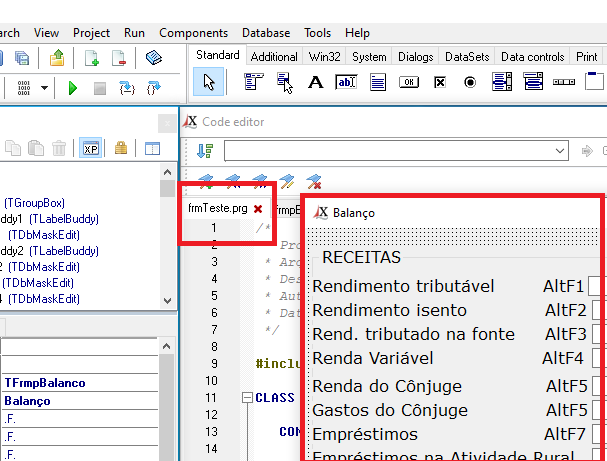
- IDEEDITOR_FOCUS.png (33.68 KiB) Visto 2951 veces
Re: IDEEditor - how to focus?
Publicado: Mié Nov 10, 2021 1:06 pm
por ignacio
Código: Seleccionar todo
#define SCI_GRABFOCUS 2400
..
WITH OBJECT oCode:oCodeEditor1
:PostMsg( WM_SETFOCUS, 0, 0 )
:PostMsg( SCI_GRABFOCUS, 0, 0 )
END WITH
Re: IDEEditor - how to focus?
Publicado: Mié Nov 10, 2021 7:20 pm
por Hurricane
Please, what is the complete information?
where do I find the TCODE instance? (when the editor is not in focus)
msgInfo(::IProjectMan:oActiveForm:classname) // TCode (I found :oCodeEditor1) - When Editor is in focus
msgInfo(::IProjectMan:oActiveForm:classname) // TFormEditor - When FormDesigner is in focus
it worked, but it's ugly:
Código: Seleccionar todo
// ::IEditor:SetFocused() // not work, Topic: https://forum.xailer.com/viewtopic.php?p=55666#p55666
IF (nPos:=AScan( Application:aForms, {|o| Upper(o:CLASSNAME) == 'TCODE' } )) > 0
WITH OBJECT Application:aForms[nPos]
:PostMsg( WM_SETFOCUS, 0, 0 )
:PostMsg( SCI_GRABFOCUS, 0, 0 )
END WITH
ENDIF
ignacio escribió: Mié Nov 10, 2021 1:06 pm
Código: Seleccionar todo
#define SCI_GRABFOCUS 2400
..
WITH OBJECT oCode:oCodeEditor1
:PostMsg( WM_SETFOCUS, 0, 0 )
:PostMsg( SCI_GRABFOCUS, 0, 0 )
END WITH
Re: IDEEditor - how to focus?
Publicado: Mié Nov 10, 2021 7:59 pm
por jfgimenez
Re: IDEEditor - how to focus?
Publicado: Mié Nov 10, 2021 10:28 pm
por Hurricane
Hello,
it doesn't work either (and it gets worse, it will affect the Designer).
I have emailed a small complete example.
thanks,
Re: IDEEditor - how to focus?
Publicado: Jue Nov 11, 2021 10:19 am
por ignacio
Código: Seleccionar todo
#define SCI_GRABFOCUS 2400
..
handle := ::GetEditor():Handle
PostMessage( handle, WM_SETFOCUS, 0, 0 )
PostMessage( handle, SCI_GRABFOCUS, 0, 0 )
Re: IDEEditor - how to focus?
Publicado: Jue Nov 11, 2021 11:40 am
por Hurricane
worked, thanks.
ignacio escribió: Jue Nov 11, 2021 10:19 am
Código: Seleccionar todo
#define SCI_GRABFOCUS 2400
..
handle := ::GetEditor():Handle
PostMessage( handle, WM_SETFOCUS, 0, 0 )
PostMessage( handle, SCI_GRABFOCUS, 0, 0 )